Home Learning
Below you can find some useful tips which can assist you in your home learning. The Trust has also put together a booklet which contains a large amount of resources and platforms for each subject.

Signing in to your school email account
- Username: school email address
- Password – the same as you use to log in to any computer in school

Accessing Google Classroom
- Go to classroom.google.com
- (Alternatively, you can download the Google Classroom App on a mobile phone)
- Access your classes using the three bars on the left-hand side
- Teachers will be setting work using Google Classroom. You will receive an email when you have work set.
- Work set by staff can be accessed through Google Classroom.

Different types of work on Google Classroom
- Lots of different work can be set on Google Classroom. This can include quizzes, videos to watch, other web links to use and documents to complete.
- The work set can be marked and feedback given to you. You can also message your teacher to get vital feedback on how to improve.
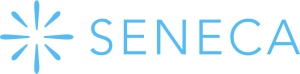
Seneca
- Access Seneca through www.senecalearning.com
- Students login using their Google login (using the “login with Google” link)
- The work available on Seneca is for multiple subjects across the curriculum and linked to the relevant GCSE exam boards for each subject
- Staff may set work on Seneca but students can also work on their courses independently


